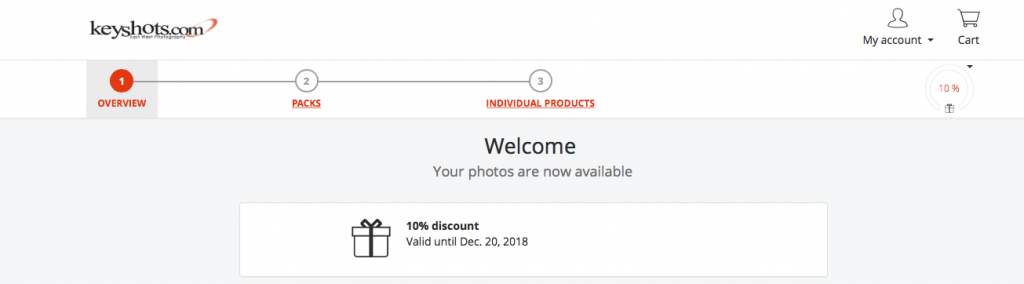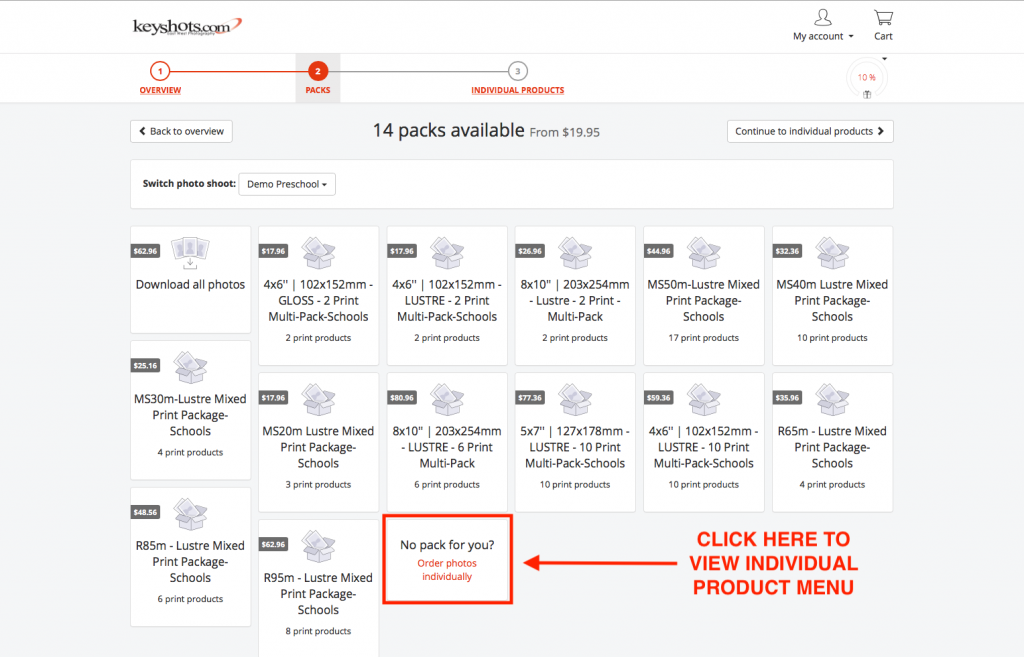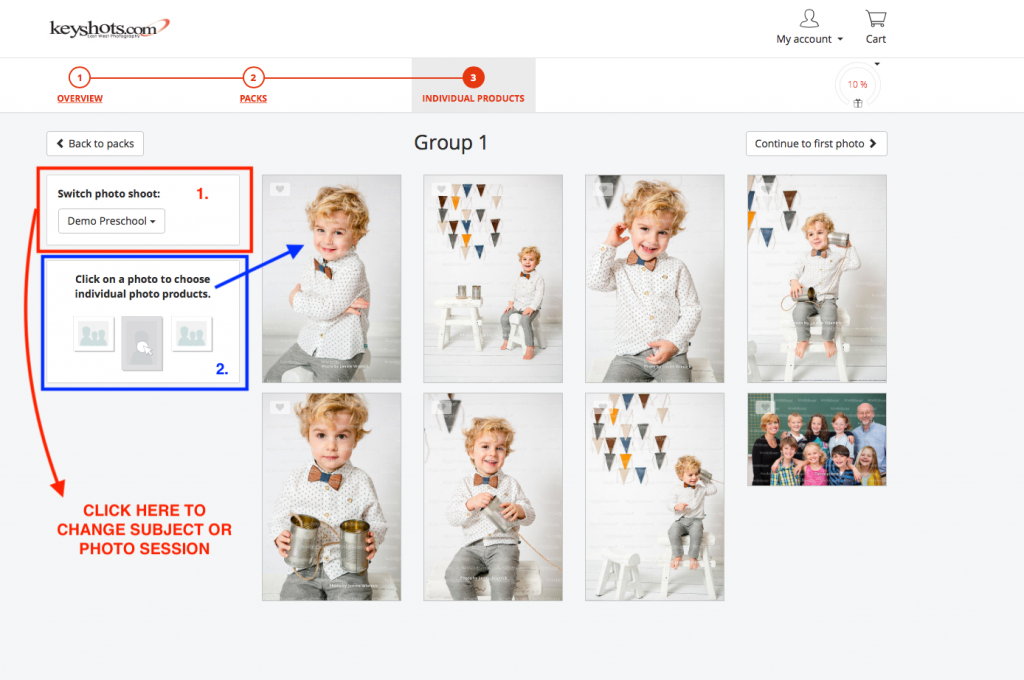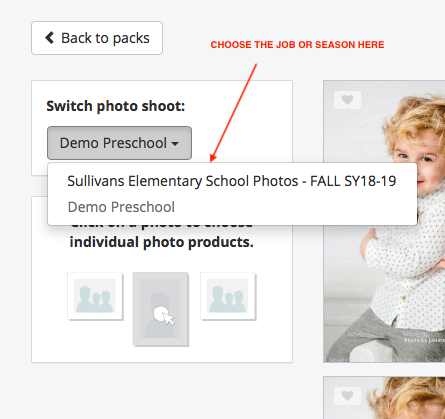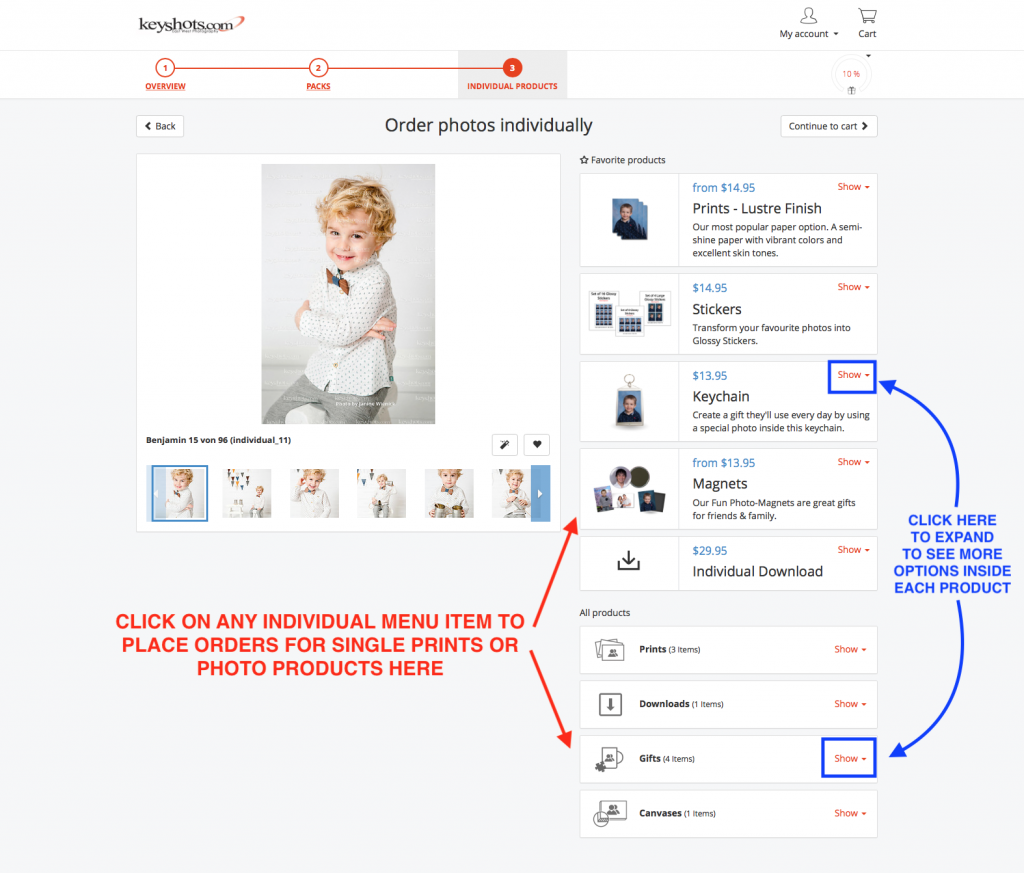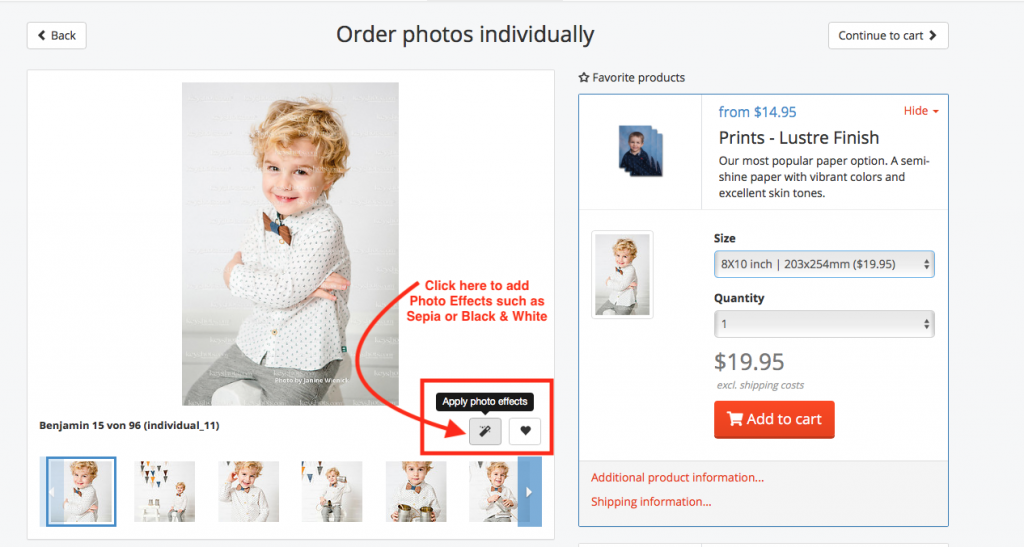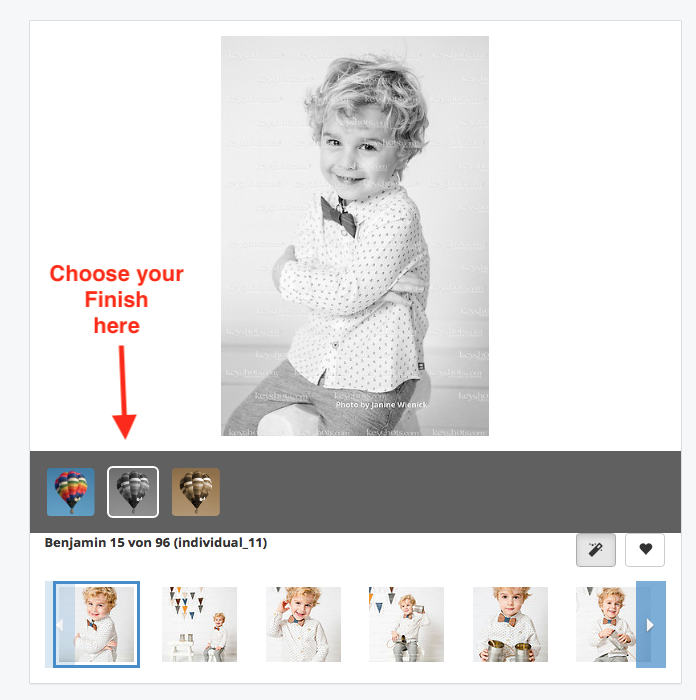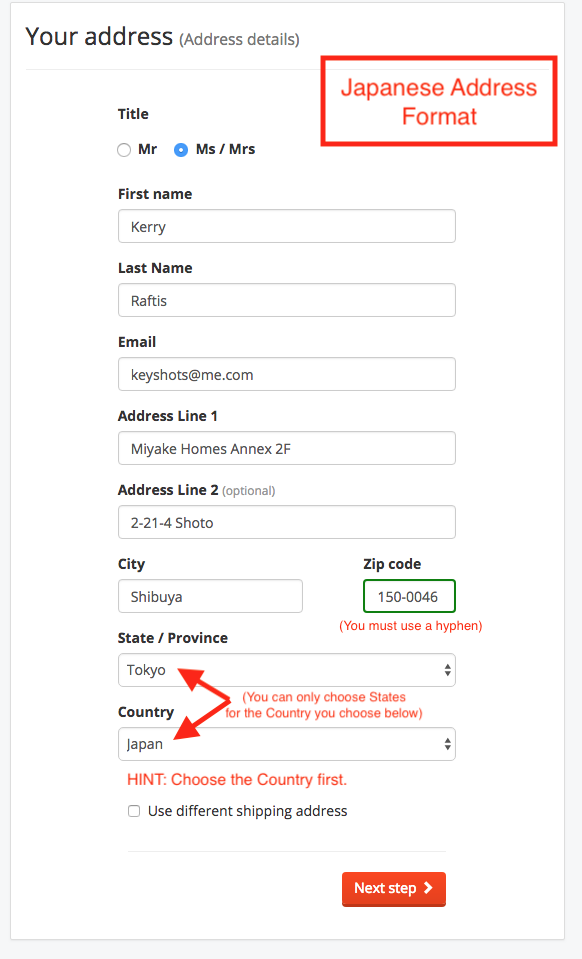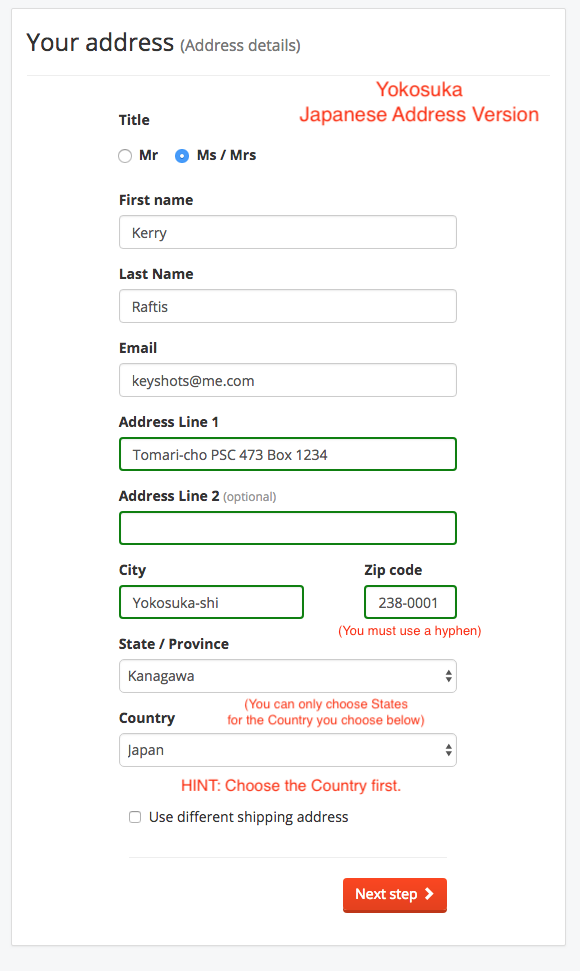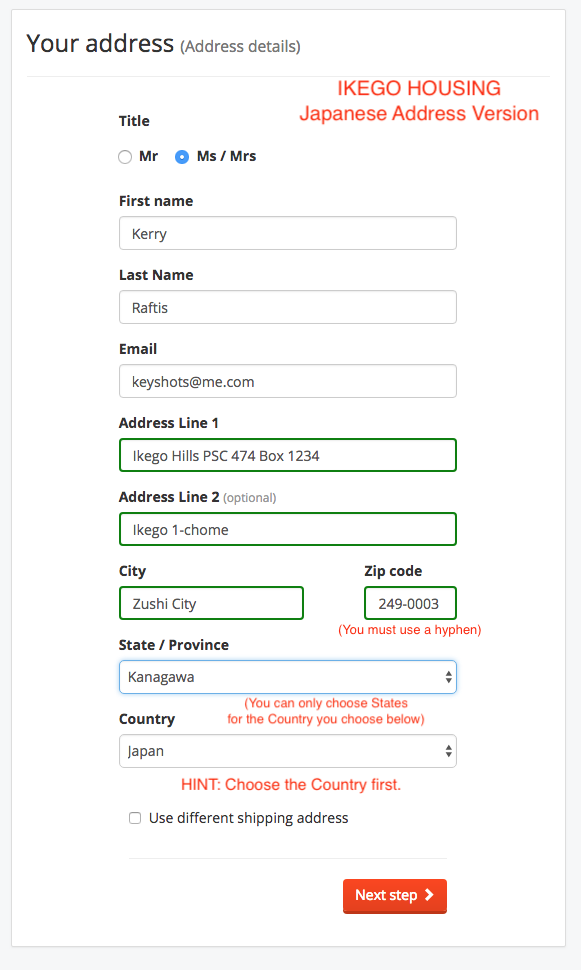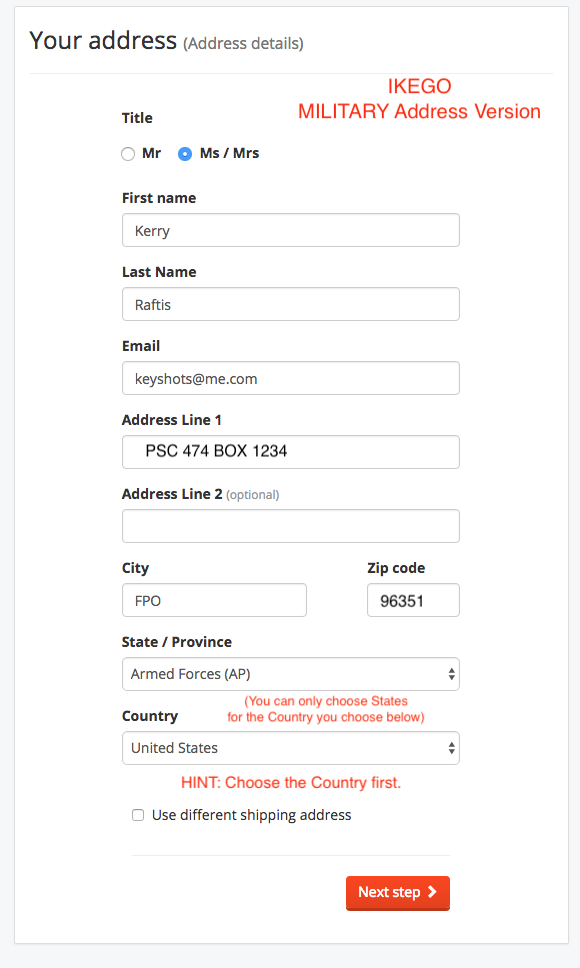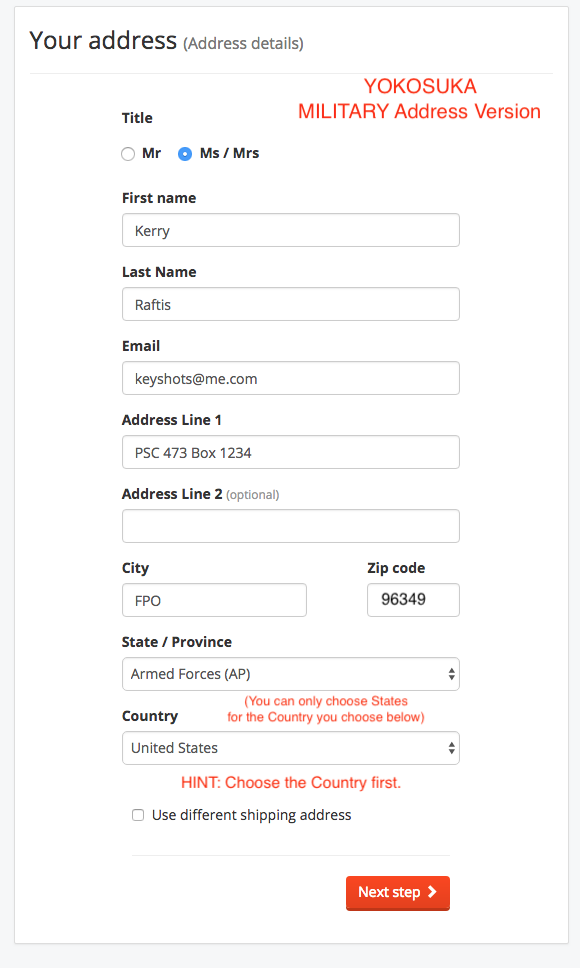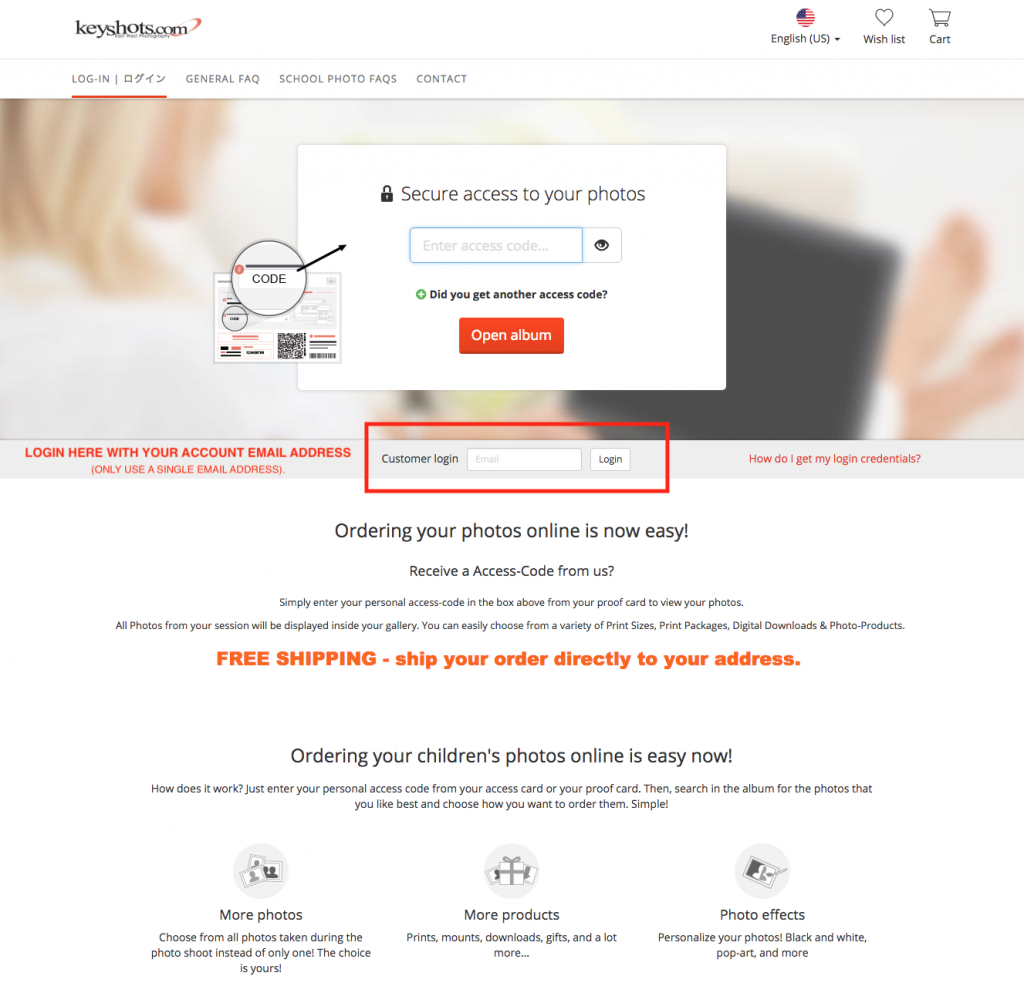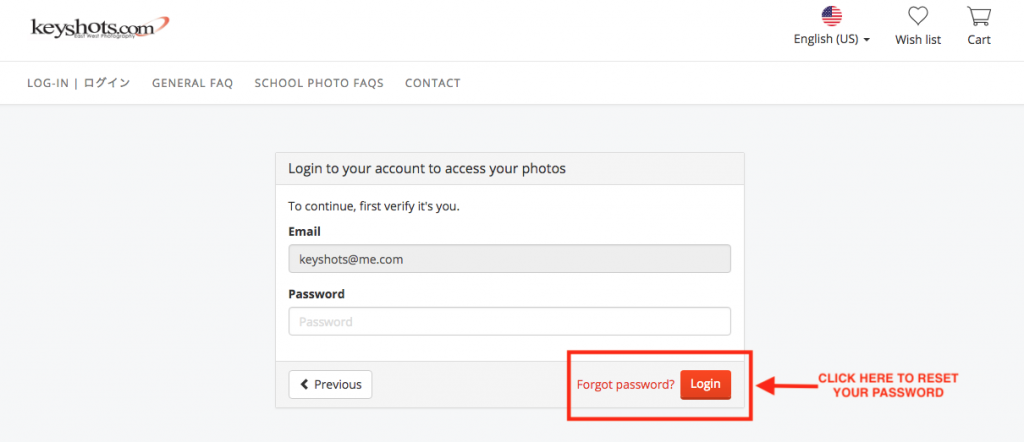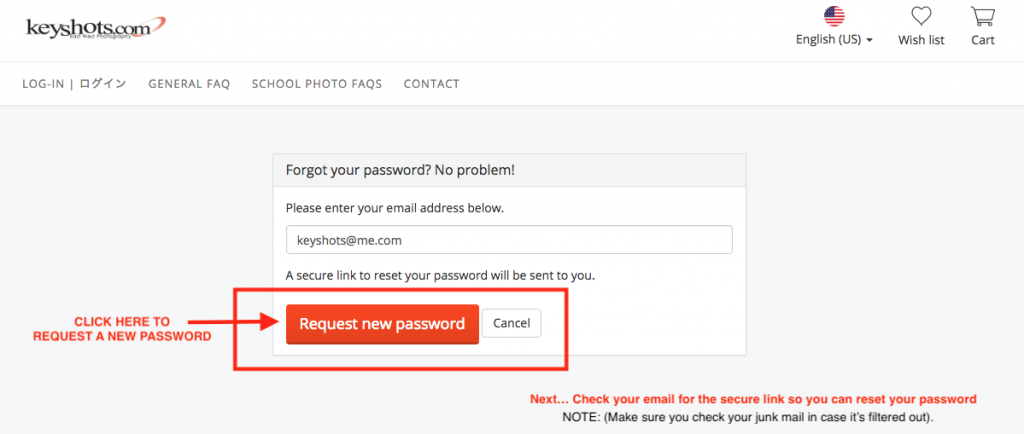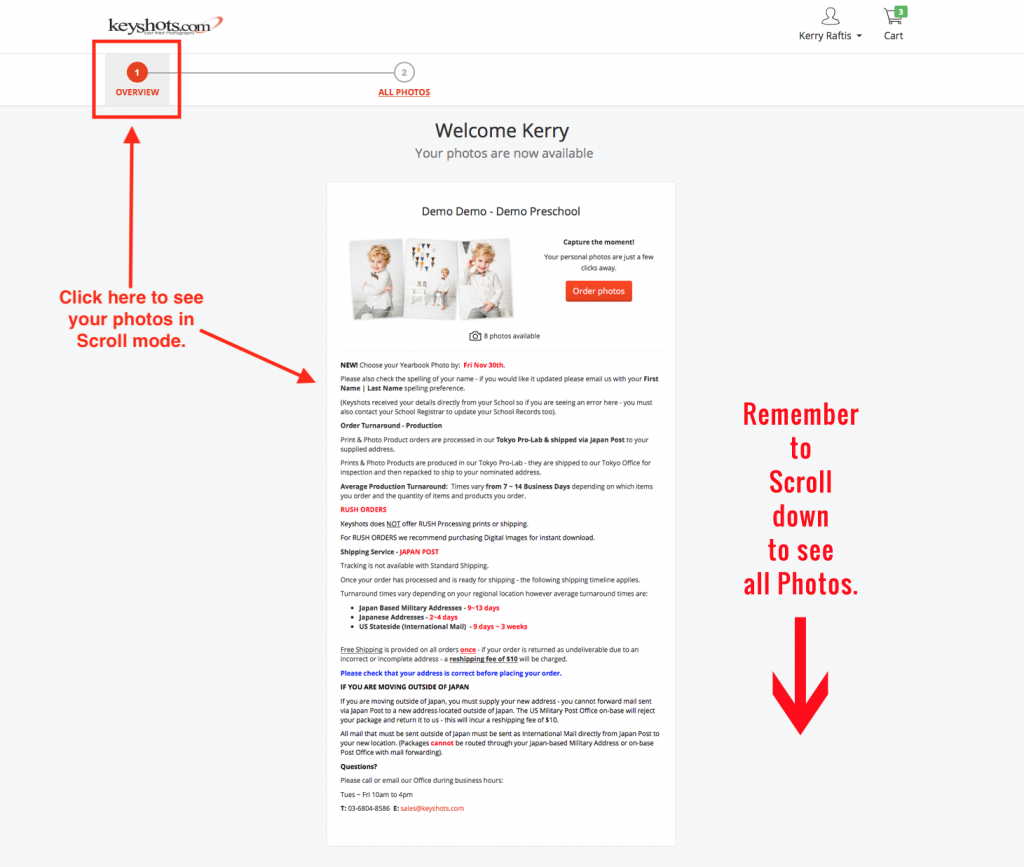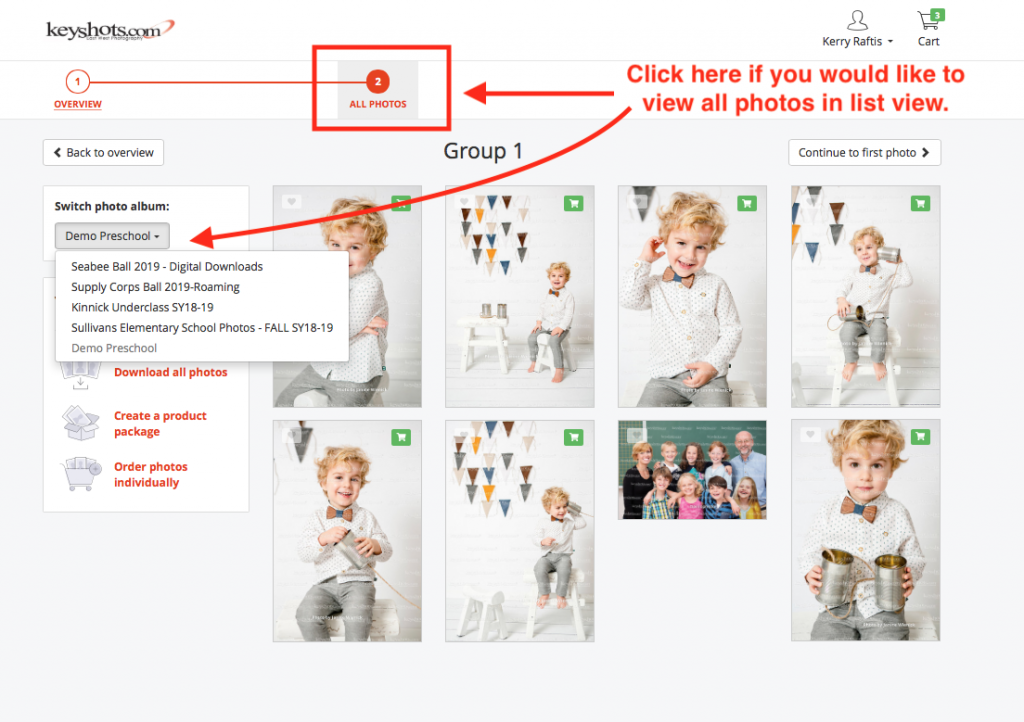sales.keyshots.com – Navigation Guide
1. ORDERING PACKAGES
.
Welcome Page
• Discount Expiry Date will be displayed here.
• Each Job will have it’s own discount expiry date.
.
.
Package Options Overview
Here you can choose from 14 different package combinations.
• Mix & Match between Students.
• Add Photos from different Schools to the same order*
* Packages can only be mixed with Students that attend the same school.
• You can also change to the Individual Products Menu here too.
.
.
.
.
2. ORDERING INDIVIDUAL PRINTS
OR PRODUCTS
Here you can choose to order Individual Prints or Products.
• Mix & Match between Students.
• Add Students from different Schools to the same order.
.
.
.
.
3. ORDERING INDIVIDUAL PRINTS
PHOTO EFFECTS – B&W or SEPIA
Here you can choose to order Individual Prints with B&W or Sepia Finish.
.
.
.
Check in regularly to see updated offers & New Products as they are added.
.
.
.
4. ENTERING YOUR ADDRESS
.
Here are the visual guides to entering your address on our online system.
Our system uses an intelligent address format format which means options are linked to the Country you choose.
HINT: CHOOSE YOUR COUNTRY FIRST!
.
.
.
5. Changing your Password
..
Here are the visual guides to changing your Password on our online system.
Depending on your browser – your password may be saved in your Keychain so be sure to check for this before resorting to a password change.
HINT: USE AN EASY PASSWORD WITH A COMBINATION OF LETTERS & NUMBERS.
.
STEP 1
VISIT: SALES.KEYSHOTS.COM
Go to CUSTOMER LOGIN & enter your Registered Email Address.
(HINT: Only use one Email address – all the photos inside your account will be linked to a single email address).
6. Changing your Gallery View to see all Photos linked to your account.
..
Here are the visual guides to seeing the different view options.
Once you start to collect a lot of access codes inside your account – being able to see them easily is important.
• Remember to wait while each page loads – photo content pages take longer to load than plain text – so be patient.
HINT: If you have lots of codes linked to
your account – the ALL PHOTOS (2) view might
be easier to use.